Welcome back to my series on How to Start a Blog! Last time we talked about WHY you should start a blog (and you came back, so yay!) and today we’ll talk about a self hosted vs. free hosted blog. AKA a paid for vs. free blog.
Yes, you totally can start a blog for free! There are a couple platforms to start a free blog on. Blogger, Weebly, and WordPress are a few of them. From all the bloggers I’ve personally worked with, WordPress is THE choice place to start a blog. So in this series, all my steps will stem from using the WordPress platform.
A free hosted blog
A free hosted blog is great if you just want to try blogging out and not commit any money to it right away. To create a free WordPress blog you
- Go to wordpress.com
- Choose a free theme
- Create a [blog].wordpress.com name
- Select a free plan
- Confirm your email address
- Customize your theme with their options
Things a free hosted blog cannot do: You can’t put your own advertisements on it to make money. You’re limited to free themes that can be kind of boring and not represent your brand well. It will have yourblogname.wordpress.com in the url. You’re very limited in customization and support for the theme. You cannot access the theme’s code to make any changes.
A self hosted blog [paid for blog]
A self hosted blog means you’ve purchased a domain name like petitemodernlife.com and are paying a monthly or yearly fee to have it hosted/stored/supported on a computer server that a web hosting company owns. Here’s a visual to recall what a server is. Lots of computers storing a ton of data in a warehouse somewhere (did I mention how technical my lingo is? ;) . You generally pay for the amount of data you are using and for the amount of traffic that is coming to your site.
On a self hosted blog you can do just about anything. You have unlimited options for free and paid for themes, endless plugins, the option to use advertisements, ability to edit the code, backup your website, get support from your web host, ability to grow and expand your site/brand, fantastic branding options and opportunities etc.
How much does a self hosted blog cost?
There are quite a few web hosts to choose from when starting up a blog. And as in most life choices, you get what you pay for. WordPress endorses Bluehost as a the “choice” web hosting company for their users. Many people, including myself previously, used Bluehost because of the cheap $4 monthly cost for hosting a website “of any size”.
Sadly, in the experience of myself and other bloggers, the rest of Bluehost is also cheap.
The support is suuuper rough and takes forever to get through for help; many of your website issues (tickets) go unresolved; and their servers are pretty unreliable. Meaning your site can go down without you having any idea when it will be back up again. I had this happen to my website more times than I can count and it was so aggravating! Furthermore, Bluehost had extra fees for each of it’s website plans “extras” so you actually are paying more than the cheap monthly payment would suggest! The unreliability of Bluehost cost me some readers and gray hairs as my blog grew from a few hundred monthly pageviews in the beginning to the 30 thousand plus monthly pageviews I’ve reached this past year.
I was desperate for a change in host!
So who did I switch to?
After asking a Facebook group of over 450 bloggers which web host they used and suggested I had an overwhelming thumbs up for SiteGround.com. I was pumped to switch to a host with rapid speed costumer service, superb WordPress knowledge, a very friendly support staff, plans for all levels of website growth, and DEPENDABLE, fast servers in several continents across the globe. You can start a website with them, domain name and all, for just $3.99/month. NO hidden fees. I asked (because I was sick of them.)
Click the link* below to get started! The amazing tech support will make your day.
(How often do you hear those words in the same sentence?)
They transferred my website (for free!) in just a few hours and I went from a terrible week straight of server errors and constant down times to a fast and happy website. You have no idea how giddy that made me. I felt like I bought myself a new dependable vehicle after driving a POS for far too long. For real.
Downloading WordPress
Once you have your host and domain name paid for, you need to download the WordPress platform. THIS can be so confusing for beginners. I was at a total lost through Bluehost. Luckily, SiteGround provides a FREE WordPress installation package to make this a breeze for you. Read more about this and get started HERE.
Now you are ready to design your blog! Come back next time to learn how to effectively and efficiently design your blog.
The Full Series
- Why start a blog.
- Free Hosted vs. Self Hosted.
- Step by step how to set up and organize your blog’s theme.
- How to write and design a good looking blog post.
- Eight down to earth ways to grow your blog and a crash course to implementing Google Analytics.
- Two easy ways to make money on your blog.

*If you use my links for SiteGround I will make a small commission for endorsing a product that I love. *
*This post may contain affiliate links to products I use and love. Read more on my FAQ page.*

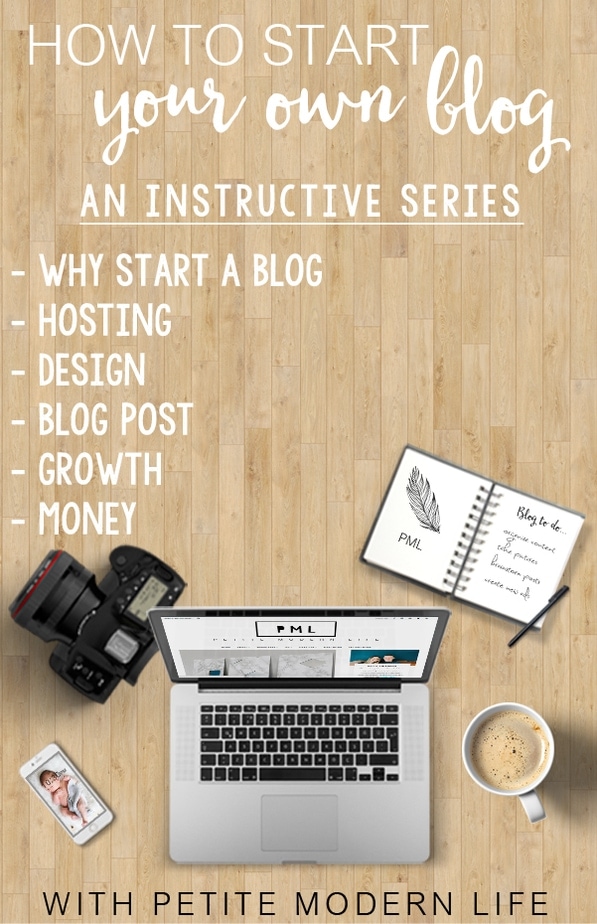




Leave a Reply